Site Speed a Factor for UX and SEO
05.24.18 · Greteman Group
As a species, we’ve become terribly impatient. We complain that our minute rice takes forever to cook, then burn our mouths eating it before it cools. Another case in point: people quickly leave websites they perceive to be slow.
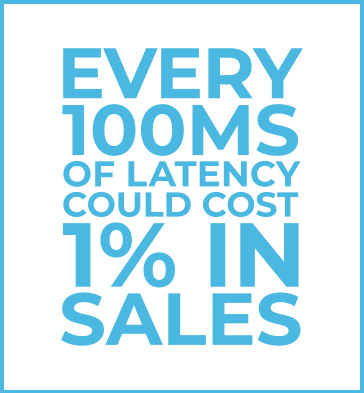
Google found that an extra 500ms in search-page generation time dropped traffic by 20 percent. Performance affects sales as well. Back in 2008, Amazon calculated that every 100ms of latency cost them 1 percent in sales. Last year, Amazon.com racked up almost $178 billion in sales, so a 1 percent hit would hurt. If you’ve never thought about what your site speed might be costing you, now is the time to start.
Good usability indicates that a webpage should load in one second or less. Studies have shown that 57 percent will abandon a site that takes 3 seconds or more to load. And 80 percent of users who encounter a sluggish site don’t return. Almost half of those will talk about their negative experience with others.
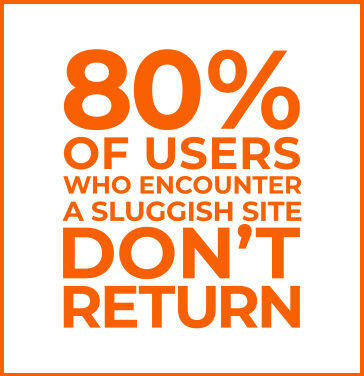
There are hidden, but equally high costs of a slow website. It’s not just people who don’t stick around. Search engines won’t either. You work so hard (you do, right?) to optimize your sites for search engines (SEO). But because site speed is a key metric Google uses to rank your pages, all your SEO efforts could be for nothing if a slow web page lands you too far down the search-results page to be noticed. A slow website also results in search engines crawling fewer pages, which means some pages on your site might not be seen by Google at all.
Relative Speed Can Be Measured
You might be saying to yourself, “My website seems fast to me.” But remember, you’re on your desktop computer at work using your high-speed internet connection. Also, you’re going to be more forgiving of your website’s speed than someone just discovering your site. And as more and more people view websites on mobile devices, your experience at work will be very different than someone on an iPhone with a bad connection.
In order to take positive steps to increase your website’s performance, first determine your website’s relative speed. Google will help you. Go to its PageSpeed Insights, enter your URL, and in a matter of seconds it will analyze your site’s speed and optimization. It will even provide suggestions on how to fix any issues it finds. It’s a great resource. Try it out.
Simple Steps to Increase Your Site’s Speed
You can increase your site speed in any number of ways. In fact, sites with great performance rely on the cumulative effects of several techniques, each shaving off a little bit of load time. Without getting too technical, I’ll share some of of the top ones.
Compress Photos – Large photos on your site often lead to slow-loading pages. You can combat that by compressing them as much as possible when saving. And make sure that you’re saving your photos at the size you’ll be using them instead of relying on the browser to make them smaller.
Compress Everything Else – There are lots of files visitors don’t see that add to page load, like HTML, CSS and JavaScript. You can use a process called Gzip to reduce the size of these files. The smaller those files, the faster they travel across the internet and into a browser.
Write Clean Code – There are a million ways to code the same thing on a website. A good web developer will find a solution that uses as little code as possible, and never leaves in code that isn’t being used by the site. This leads to smaller file sizes and faster pages.
Minify Your Code – Minification is a word you ought to know. It’s the process of removing unnecessary data, like spaces, in order to make file sizes smaller. We always say that less is more. That can be especially true with code.
Leverage Browser Caching – Browsers don’t have to reload the entire page again when information has been cached from a previous visit. Set an optimal caching policy for your site so previously fetched responses can be reused, if possible.
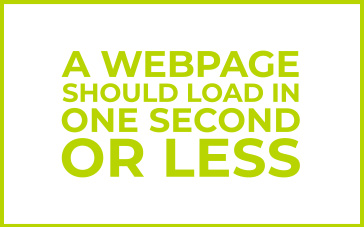
Improve Server Response Time – Determine where you might have bottlenecks. Look into your content management system (CMS), your web framework, code libraries and more. Server response time ought to be under 200ms.
Visitors Won’t Wait, You Shouldn’t Either
Website performance doesn’t have to keep you up at night, but it should worry you enough to do something about it. It’s becoming increasingly important as our expectations about websites change. You should strive for continual improvement, taking small steps wherever you can in order to get your pages under that one-second mark. Because if you don’t, your visitors will leave for instant gratification elsewhere. Waiting is no longer an option.
This column originally ran in the May 24 issue of BlueSky News.
